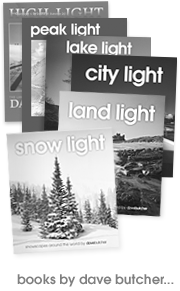Darkroom Techniques and Equipment
This article is also available to download as a PDF.
Visit my hints and tips website, darkroomdave.com, for free technical information and advice.
Introduction
One of the most difficult things to learn about black and white darkroom printing is to recognise good from bad prints and know how to make any print into a good print. For me this was just a matter of time. Working for Ilford for 21 years seeing and talking about prints, good and bad, every day was one way to do this. More usually it just needs practice, practice and more practice. To guide you, I have run many dozens of black and white darkroom printing courses and Ilford Darkroom Masterclasses and the 2 most common features that could be improved in the prints that I see are:
1. Low contrast – it is much easier to make low contrast prints but high contrast gives more striking prints.
2. Prints that are too dark from over-exposure – you should usually just be able to see detail in the highlights (light areas) and in the shadows (dark areas).
If you can address these two points you will be well on the way to good prints.
I describe here a few of the details that I have picked up over the years. They are not meant to be comprehensive treatments of each topic but will help you get started or maybe give you a few ideas to improve something that you are already doing.
I have a strong bias to Ilford materials and equipment. Having spent 21 years working for them this is unavoidable. However, I still continue to use them now, many years after leaving Ilford, because I honestly believe they make the best products available for the darkroom printer. I leave you to work out what is best for you!
Safelights
Darkrooms don’t have to be dark! Well, not totally. Modern black and white photographic papers, like Ilford Multigrade, can be exposed to quite high levels of safelight without fogging them. Just follow the instructions as far as distance between black and white paper and safelights are concerned and all should be well.
I use four Ilford 902 safelights, 15 watt 10 x 8 inch wall-lights (yellow-orange in colour) in my darkroom, one on each wall and mounted just below the ceiling. The one nearest the enlarger is wired in to the enlarger timer so that when the enlarger is exposing paper the safelight is automatically turned off. The image on the easel is then as bright as possible during dodging and burning.
If in doubt, do a simple test to confirm the maximum time that is safe in your darkroom for each paper that you use.
Processing
I generally use the manufacturer’s recommendations for film and paper processing, except for film development where I find the Ilford recommended development times rather long for my way of working. I prefer liquid concentrate developers for convenience:
Film developer: Ilford Ilfotec DDX 1+6, 9 minutes for Ilford FP4+ and SFX 120 (I process 5 rolls at a time and mix FP4+ with SFX). I was the Ilford Technical Manager responsible for chemical products at the time that DDX was specified and developed. In my opinion it is the best film developer, both in terms of performance and reliability, that Ilford make (true then and still true now). The top line of the specification that we pulled together for Ilford DDX was that it give performance similar to ID11 powder developer but in a convenient liquid concentrate rather than powder. It was also optimised for both the Ilford traditional Plus films as well as the newer Delta range and is based on a modern, more stable, version of Phenidone and hydroquinone. If you are unsure of what developer to use try Ilfotec DDX. I would use DDX for everything except where I want as much speed as possible then I would always use Ilford Microphen, still the best speed enhancing developer.
Films: I use Ilford FP4+ and Ilford SFX infra red films exclusively. FP4 is very versatile and gives me the best chance of getting a good negative to print from even under difficult conditions.
Paper developer: Ilford Multigrade 1+4, 1 minute resin coated (RC), 2.5 minutes fibre based (FB). Multigrade developer gives a slightly warm tone compared to Ilford PQU (also at 1+4), which I also occasionally use. Both can be used at 1+9 using longer development times to achieve the same result.
Paper: I always use Ilford Multigrade variable contrast black and white papers because they provide such a powerful creative tool. Having different levels of contrast in parts of the same print seems to create images with an extra dimension compared to single grade papers.
Stop Bath: Using a stop bath, preferably a low odour one to reduce the problem of fumes aggravating chest complaints, both extends the life of the fixer by preventing developer being carried over and prevents processing streaks. This latter problem is mainly seen with poor agitation and old or cold fixer. Large prints of 20 x 16 inches and above are susceptible to this, probably because of the lower agitation they usually get. I use Ilford Ilfostopwhich is diluted 1+19 (50 mls per litre). It is effectively citric acid (lemon juice) and has a yellow colour from the bromocresol purple indicator used to show when the solution is no longer effective. The colour change to look for is yellow to colourless. The stop bath should be discarded at this point. If you use it for longer than this the colour changes again to give a purple tint; by the time it reaches this stage it has been useless for a long time! Another way to check is from the feel of the print surface – if it feels slimy it is still alkali and needs longer in the stop bath (or fresh stop bath). Never use a tray of water instead of stop bath; after one print is immersed in it you effectively have dilute developer so the development time is extended not stopped!
Fixer: Most fixers are similar in terms of ingredients but have different strengths. The Ilford formulae were some of the most concentrated on the market which meant that they could process more prints before they were exhausted. I always use Ilford Hypam 1+4 for both film and paper. It is based on acetic acid with a few inorganic salts to remove the unexposed silver halide (ammonium thiosulphate) and to stabilise the solution against oxidation (sulphite).
Enlarger
I have 5 enlargers in my darkroom so that I can run printing courses (usually for 2 people). My main enlarger is a DeVere 504 with an Ilford MG 500H variable contrast head with two 300 watt lamps to keep exposure times short, and they don’t change over the entire contrast range, typically 3 to 6 seconds at f8 for a 16 x 12 inch image.
Everything is controlled by a key pad with 9 memories for exposure time and grade combinations. It is an ideal set-up for split grade printing since everything can be programmed in.
A footswitch is used to turn it on (or off) and this leaves my hands free to dodge and burn as soon as the lamps are turned on. This just leaves me to worry about the dodging and burning rather than remembering to dial in several different filtration settings (such as on a colour head) to change the contrast.
I also have 2 enlargers (Durst 670’s) fitted with Ilford under the lens filters. This is the simplest set-up for split grade printing in the absence of a dedicated variable contrast head like the Ilford MG500. Using a colour head and changing filtration for each exposure is possible but very time consuming and error prone compared to using the Ilford filter set.
Test strips
I start by choosing a negative that will be easier to print by having some shadow detail but is not so dense that exposure times are going to be unreasonably long. Then I do some test strips to give me a rough idea of the exposure time that will be needed.
To save time and materials, I usually place one side or end of the strip in a dark area and the other in the highlights. From this I get an idea of times that these areas need, as well as for the main area of the image in between. Then 4 or 5 exposures are made, covering the strip with each successive exposure. Each step exposure is roughly half as much again compared to the previous one, e.g. 4, 6, 8 12, 18 sec. Then a time is selected that shows the correct densities for the main area in the print. To check this before committing to a full sized piece of paper, I often expose another strip for this best time and place it across the highlights and shadows. I may even dodge and burn on this strip if the original test gave me this information.
Split grade printing
The version of split-grade printing described here is that taught to me by the Ilford head printers, Mike Walden and Terry Offord, and is the simplest, fastest way to make good darkroom prints from pretty much any negative, except really underexposed negatives (to print these you usually only need high contrast).
This is a very powerful technique that can be used routinely with black and white variable contrast (VC) papers. It makes use of the differing performance produced by combining low contrast and high contrast exposures in the same print. For example, you may think that a 10 sec exposure at grade 2.5 would be similar to two exposures of 5 sec, one at grade 0 and one at grade 5. Fortunately for us printers, the performance curves for VC papers vary across the grades so this simple example doesn’t work. However, it does mean that we have another way of controlling contrast, and especially shadow and highlight detail.
The term split grade printing just means that instead of starting with one exposure you use two (or more), to give the basic image. One of these is low contrast and one high contrast. Together they average out to an exposure somewhere in between the two. This gives the printer an infinitely variable contrast range within the limits of grades 0 and 5.
- I generally start with a reasonable contrast print made with one exposure without any manipulation, say grade 2.5 or 3. The exposure needs to be only roughly right.
- Split this exposure equally into two. For the high contrast exposure I usually start at grade 5, since I’m after punchy prints. The low contrast one usually starts around grade 0 or 0.5.
- The order of making the exposures has no effect on the final result.
- In simple terms, the low contrast exposure gives you control of the light grey areas in your print. To add more detail in these highlights increase the low contrast exposure time AND/OR decrease the contrast grade towards 0.
- The high contrast exposure gives you control of the blacks. Increase this time until you see good blacks or decrease it until you can see some details in the shadows without completely losing your blacks.
For each exposure you can change the time and grade used giving you an almost infinite variety of possibilities. You can also dodge the image during each of these 2 basic exposures:
- To increase shadow detail and separation of the tones in these darker areas dodge here during the low contrast exposure.
- To give highlights subtle detail when they appear slightly over printed then dodge during the high contrast exposure.
- If highlight areas appear flat this is because the contrast is too low. Increasing the grade used for the basic low contrast exposure usually helps this.
- If it is difficult to put detail into the highlights using burning-in then reduce the grade used towards 0 for the basic low contrast exposure and maybe increase the time as well. Be careful not to reduce the overall impact of the print as you do this.
- If the print needs more contrast then the high contrast exposure time can be increased while reducing the low contrast one, or the low contrast grade can be increased.
It needs a bit of playing around to see what the variations can do for any image.
I also quite often make the foreground more contrasty by dodging the low contrast exposure for this area. I don’t want the viewer of my images to just look straight beyond the foreground to the main centre of interest. The whole picture sits on the foreground and increasing the contrast here gives it a prominent position in the final print.
Now the basics are in place from the 2 main split grade exposures I can add further exposures to enhance or emphasise smaller areas in the print. These can either be single exposures or even split grade exposures. It’s up to the printer to decide what effect is needed. Just be wary of tell-tale burning-in lines if you overdo it, especially easy if burning in using high contrast or with the burning-in tool held too low (burning in is always easier at low contrast with your burning-in tool held high under the enlarger lens, but then you risk losing the impact for the area involved).
Pre-Flash
This is a technique that I seldom use and involves giving the paper a low level of fogging exposure before you put the negative in the enlarger. Without great care prints lose all their punch from the low contrast that results from the pre-flash exposure. However, the technique is useful when other methods have failed to give detail in the brightest (highlight) areas in the print. In practice, it is quite simple to use.
- Remove the negative from the negative carrier of the enlarger.
- Close the enlarger lens down to f16 or less.
- Put a strip of paper under the enlarger having marked the times you will be giving each step in waterproof / Chinagraph pencil – you will not see density for most steps so this is essential!
- Make some test exposures and process them to determine the exposure at which density is just visible; make a note of this time since it is too long to use in practice!
- Use one of the exposure times that was one or two steps shorter than this and so did not give any density.
- Use a magnifying glass if you are unsure whether any density has been produced. Now we are ready to make a print using pre-flash.
- Expose your sheet of paper to the pre-flash that you have decided to use.
- Put the negative back into the carrier.
- Make the main exposure for the image, previously worked out.
- Process the print and decide what needs changing (main exposure, dodging and burning, etc.) in order to finish the print.
- Increase the contrast by at least 1 to 2 grades.
- Repeat the process making whatever changes you have decided to do. You should now be getting close to the result that you want.
- Check the contrast and refine any dodging and burning to finish.
- If you are unable to put enough contrast into the final print it is probably because you are using too much pre-flash.
As a general rule avoid the use of pre-flash with split grade printing. This usually produces low contrast prints.
Printed Borders
I first saw printed borders when the Ilford Printer of the Year competition was run and UK Fleet Street printers, like Larry Bartlett, started using them to make their prints stand out from the crowd and add to the overall presentation. These were invariably black borders with a thin white line next to the image area.
I’m not a great fan of the usual black window matts that are widely used so, in 1996, I decided to try making display prints with printed borders, although I seldom use them now. When I do use printed borders I prefer white borders with a black line a few mm thick, the reverse of the Larry Bartlett style. They are easy to do if you have 2 enlargers and can be done with just one if you’re careful with the alignment of your negatives in the carrier.
To make the negative that will be used for exposing the borders some art work is needed that is easily produced these days on a home PC with an inkjet printer. For example, artwork for 16 x 12 inch prints can be made on an A4 printer as a scaled down version of what I want to see on my prints. This is then photographed on lith film and processed in lith developer to produce a very high contrast negative that can be used for exposing borders onto prints.
Obviously, a different negative will be needed for each format that you want to print; horizontal, vertical, square, letterbox, etc. A different negative is also needed for each size print you want to make if the width of the printed border is to be kept similar.
Print format
Don’t be afraid to change the print format after you see the negative projected on the enlarger baseboard. Many of my negatives are 6 x 6 cm square and I may have taken the shot thinking it would be printed square. However, when it comes to the printing stage it may be that a horizontal or vertical format works best. Changing your mind is a virtue if the final print is an improvement on what you originally intended – at least that’s my excuse!
Printing style
Just as photographers develop a style of their own, so printers do the same. The darkroom (or the PC) is the second creative step in producing images, so use it well. It may be that you need to adapt your style depending on the type of shot you want to produce.
Personally, I try and get the best out a negative without using what can be termed ‘heavy printing’, that is making overly dark prints. I’m not sure it is the fashionable way to print at the moment but it suits my type of photography. It lets me make images that both represent what I saw when I took the shot and emphasise elements in the image using dodging and burning to increase the drama, atmosphere or emotion in any print: all of this without overpowering part of any image to the detriment of the whole.
I don’t combine different negatives into one print. If it isn’t on the original negative I’m not interested in trying to find it somewhere else!

 Get some free printing and developing tips, tutorials and information from the expert over at Darkroom Dave!
Get some free printing and developing tips, tutorials and information from the expert over at Darkroom Dave!